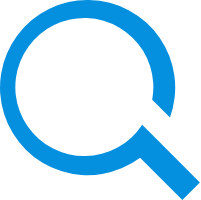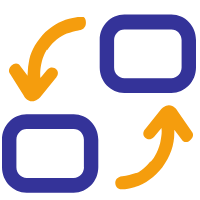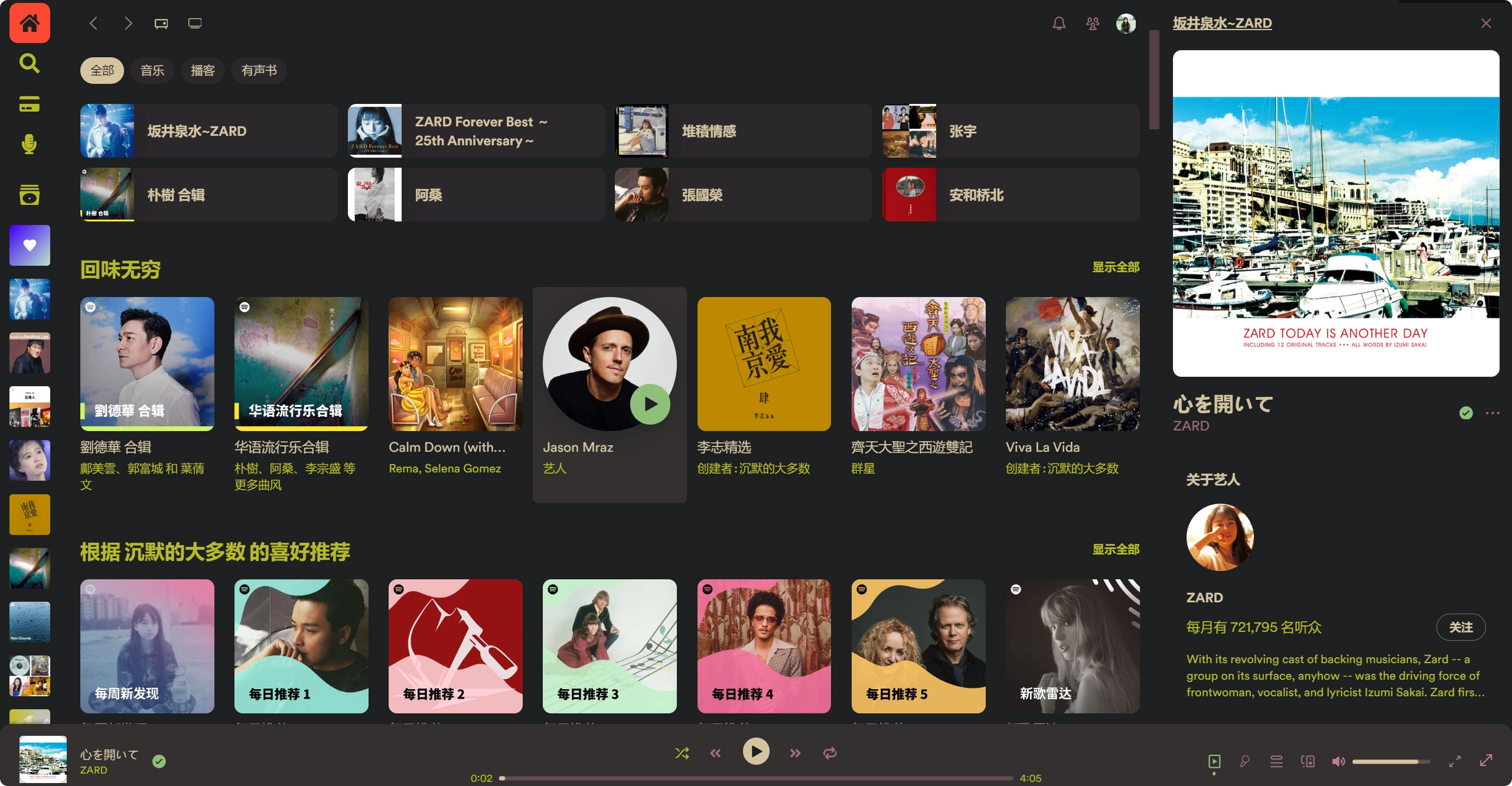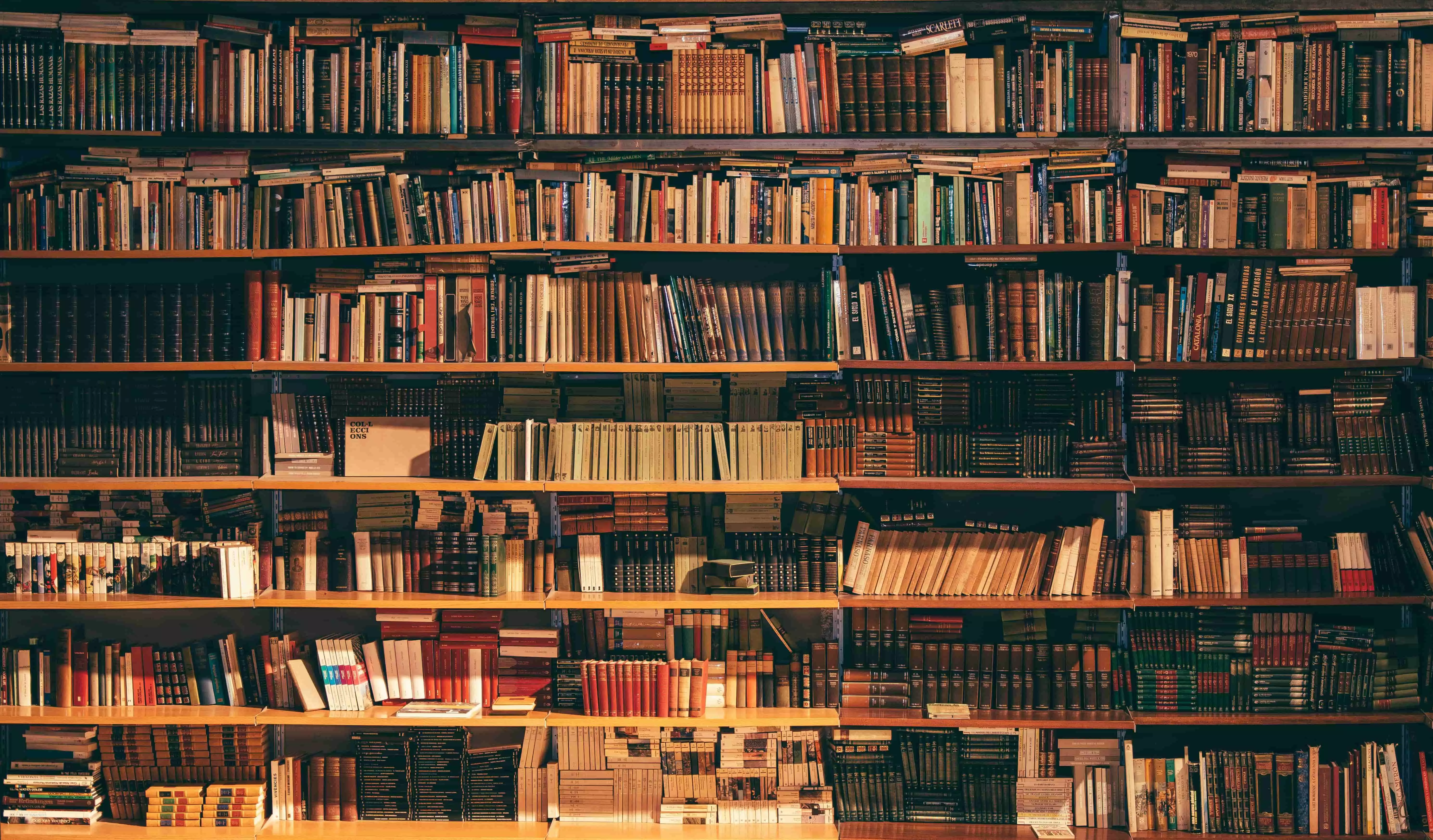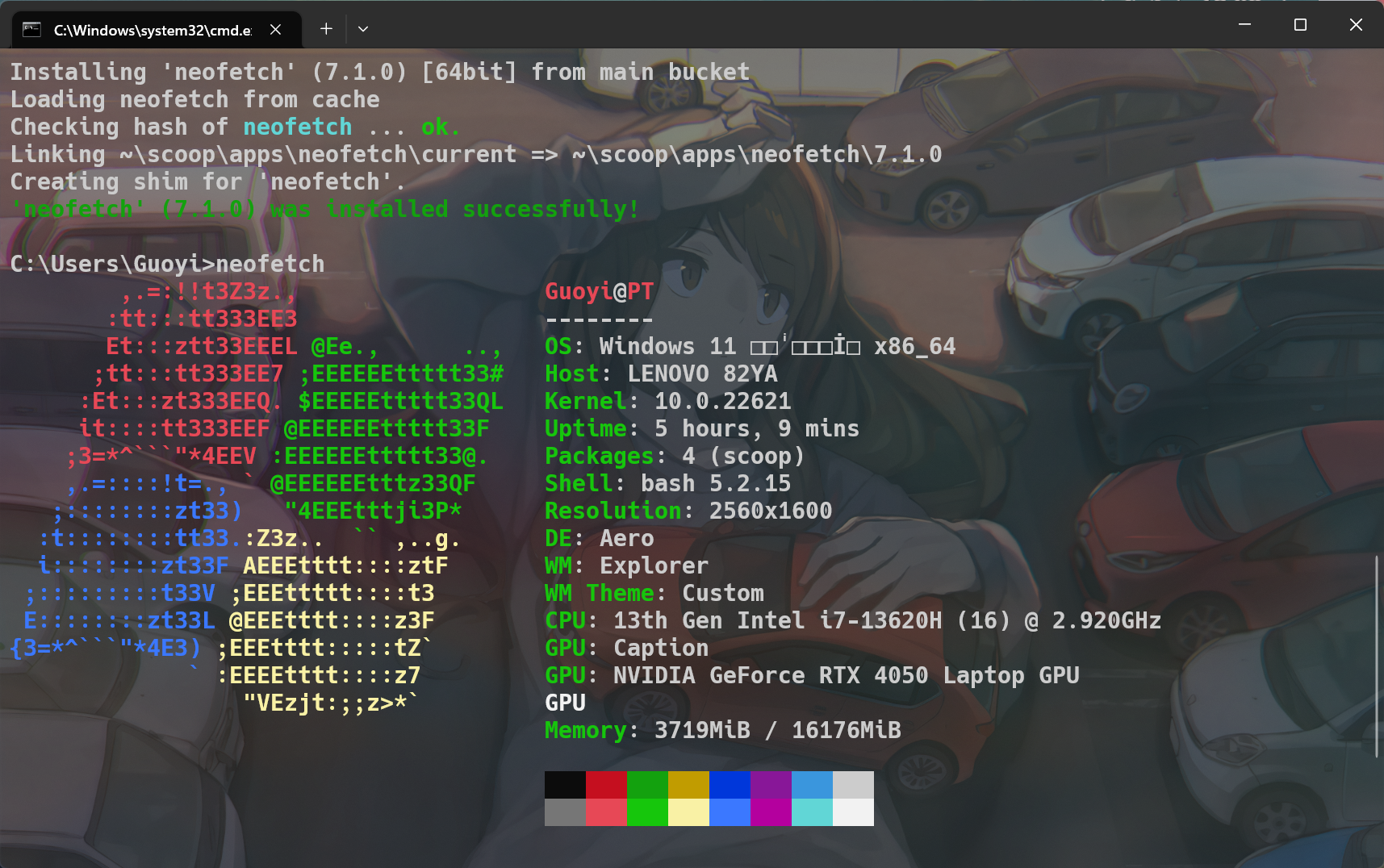【开源项目】实用的IT工具箱:IT-Tools本地部署
AI-摘要
切换
Tianli GPT
AI初始化中...
介绍自己
生成本文简介
推荐相关文章
前往主页
前往tianli博客

IT-Tools-zh_CN版s版
为开发人员提供的方便的在线工具集合,具有出色的用户体验。【深度适配简体中文】
下载项目
git clone https://gitee.com/angelofan/it-tools.git安装依赖
cd it-tools
npm install启动实时重载开发
npm run dev
编译
npm run build使用 ESLint 进行检查
npm run lint创建一个新工具
要创建新工具,有一个脚本可以生成新工具的样板文件,只需运行:
npm run script:create:tool your-tool-name它将在 “src/tools” 中创建一个包含正确文件的目录,并在 “src/tools/index.ts” 中自动导入。您只需要将导入的工具添加到适当的类别中并开发该工具。
IT-Tools原版
对于开发人员和 IT 工作人员来说非常有用的工具。
Docker 部署
从 docker hub:
docker run -d --name it-tools --restart unless-stopped -p 8080:80 corentinth/it-tools:latest从 github 包:
docker run -d --name it-tools --restart unless-stopped -p 8080:80 ghcr.io/corentinth/it-tools:latest
创建新工具
要创建一个新工具,有一个脚本可以生成新工具的样板,只需运行:访问it-tools服务
pnpm run script:create:tool my-tool-name它将创建一个包含正确文件的目录,并在 中导入。您只需要将导入的工具添加到适当的类别中并开发该工具即可。src/tools,src/tools/index.ts
访问it-tools服务

- 感谢你赐予我前进的力量
赞赏者名单
因为你们的支持让我意识到写文章的价值🙏
本文是原创文章,采用 CC BY-NC-ND 4.0 协议,完整转载请注明来自 沉默の大多数
评论
隐私政策
你无需删除空行,直接评论以获取最佳展示效果